SQL INSERT INTO
The SQL INSERT INTO clause facilitates the process of inserting data into a SQL table. Here is how you can insert a new row into the Weather table, using SQL INSERT INTO:
The result of the execution of the SQL INSERT INTO above will look like this:
| City | AverageTemperature | Date |
| New York | 22 C | 10/10/2005 |
| Seattle | 21 C | 10/10/2005 |
| Washington | 20 C | 10/10/2005 |
| Los Angeles | 20 C | 10/10/2005 |
You can produce the same result, with a slightly modified SQL INSERT INTO syntax:
You are allowed to omit the list of column names in the SQL INSERT INTO clause, if you enter values for each of the table columns.
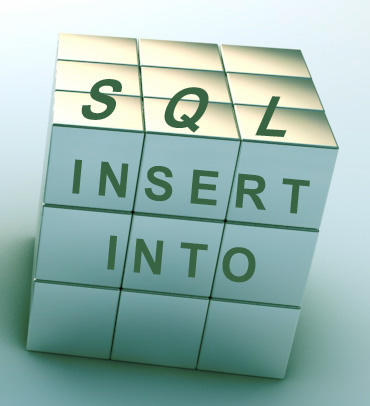
When using SQL INSERT INTO you might not want to enter values for all columns and in this case you have to specify the list of columns you are entering values for. If you do not enter values for all columns, then the columns you have omitted must allow NULL values or at least have a default value defined. The following SQL INSERT example enters only 2 of the 3 columns in the Weather table:
The result of this SQL INSERT will be as follows:
| City | AverageTemperature | Date |
| New York | 22 C | 10/10/2005 |
| Seattle | 21 C | 10/10/2005 |
| Washington | 20 C | 10/10/2005 |
| Los Angeles | 20 C | 10/10/2005 |
| Boston | NULL | 10/10/2005 |
We've inserted a new row for Boston, but we haven't received the temperature value for 10/10/2005 that's why we didn't enter it.
Tweet